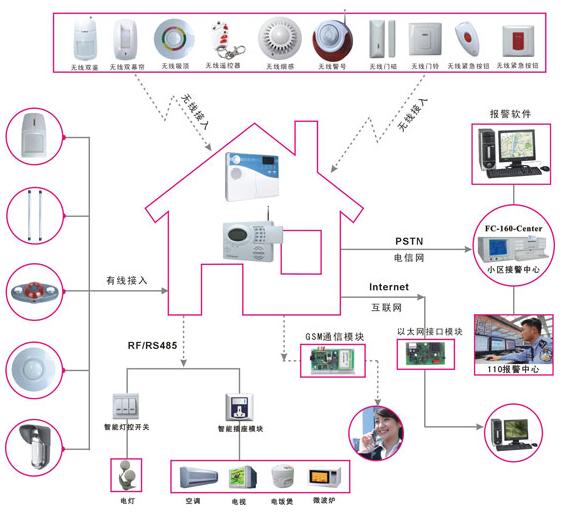1. LAN devices can’t see video online and can’t read network parameters.
Solution: The device IP and computer IP are not in the same network segment or under the same level router. Please check the routing settings.
2. Intranet devices are sometimes online and sometimes not.
Solution: a. IP conflict. There is a device (computer or other network device) with the same IP as the camera under the same router. Please modify the camera IP and make sure it does not conflict with other network devices.
b. The quality of the network cable is not good. Standard Cat-5 network cable is required especially in case of long distance transmission.
c. The production of mesh crystal head is not standard or the quality of crystal head is not good. Please remake or replace the crystal head.
d. The network cable distance is too long. It is recommended to add switch repeater for more than 100m distance network cable.
3. The communication distance between the remote controller or door contact with the alarm panel is too short.
Solution:
a. check the device installation environment. Are there metal or wireless router to interfere the wireless communication. The alarm devices should not be installed near metal door, metal partition wall or metal partition. When the door magnet and wireless module are installed in the metal door or window, the connection wire should be extended to avoid interference.
b. Low battery for the remote controller or door contact, please replace the battery.
4. Slow remote video playback
a. The computer will check the connection channel when playing the device for the first time, so there will be a slight delay when playing the device for the first time.
b. Slow network upload from the device and slow download at the computer caused playback delay. So, insufficient bandwidth is the problem and should increase the bandwidth.
c. Router setting: should turn on router UPNP
5. Voice intercom of anti-theft alarm is not available.
Solution: The audio setting of the anti-theft alarm device is incorrect. Correct it and turn on the UPNP function of the router (external network mode)
6. The surveillance camera is online at local network but offline at external network. The device is ok.
Solution: a. Check if the device DNS settings are correct.
b. Check whether the router can connect to the internet.
7. Ten or more anti-theft alarm devices are connected, they are online at internal network but some are offline at external network.
Solution: It is caused by low power or poor quality of router.
In general, the number of monitoring devices connected to home router should not exceed 10. Industrial router should be used if more than 10 monitoring devices are connected.
8. IP camera signal light is not on
Solution: a. Check whether the network cable is connected correctly and well.
b. Check whether the power supply of the router is well connected.
9. The IP camera can not be seen on the intranet.
a. Check whether there is network connection between camera and router.
b. Check whether the network cable is good.
c. Check whether the network cable is well connected and indicators display normal.
10. The network connection signal indicator and power indicator displays well, but the video can not be seen on local network.
Solution: Please upgrade the device software and try again.
11. The video can be seen on local network but not available to be seen on external network and it is online at external network.
Solution: a. Check whether there is IP confilicts. Restart the device and change the IP of the device with IP conflict.
b. Check whether it is a secondary route. If it is a secondary route, please change it to a primary route.
Surveillance alarm troubleshooting